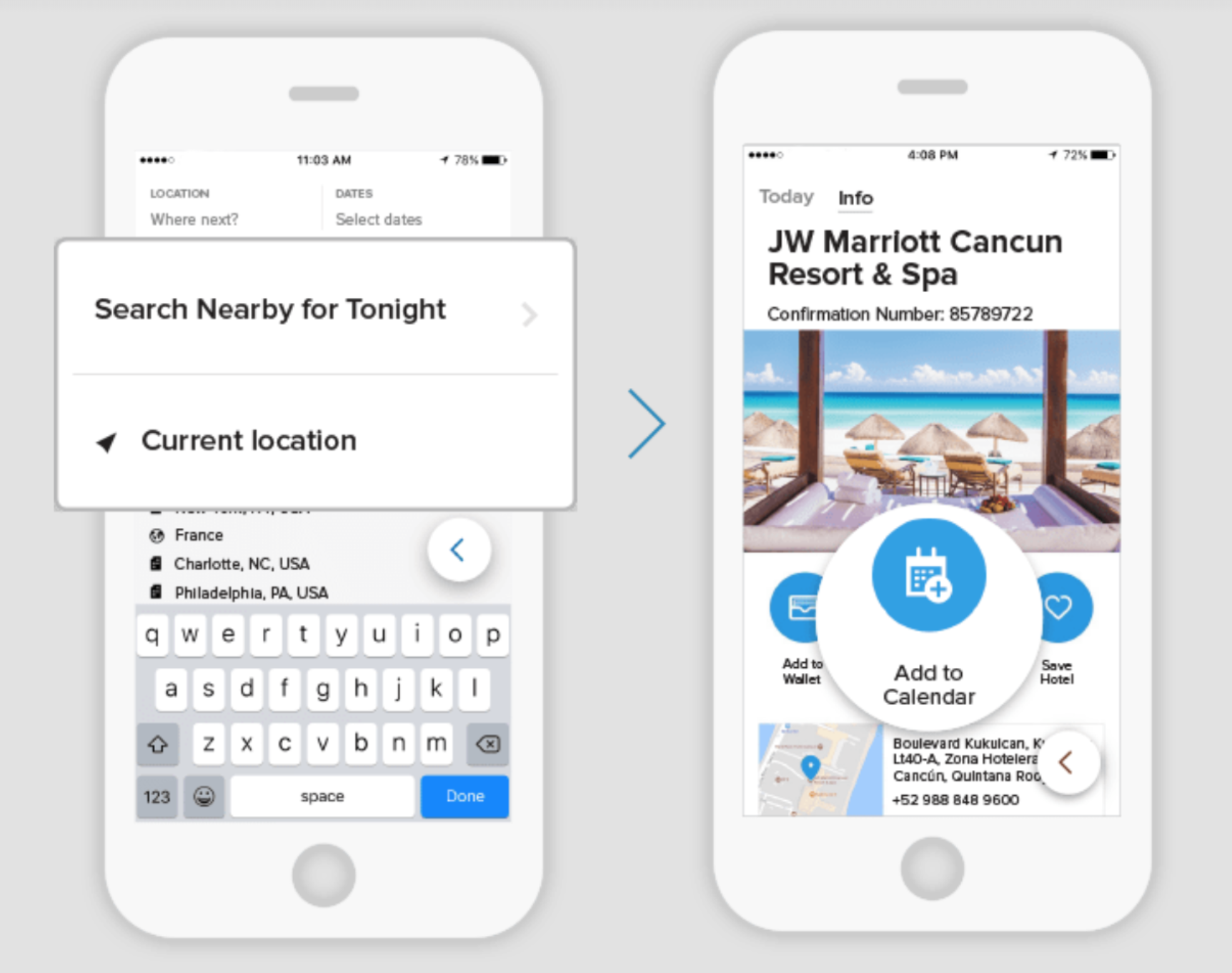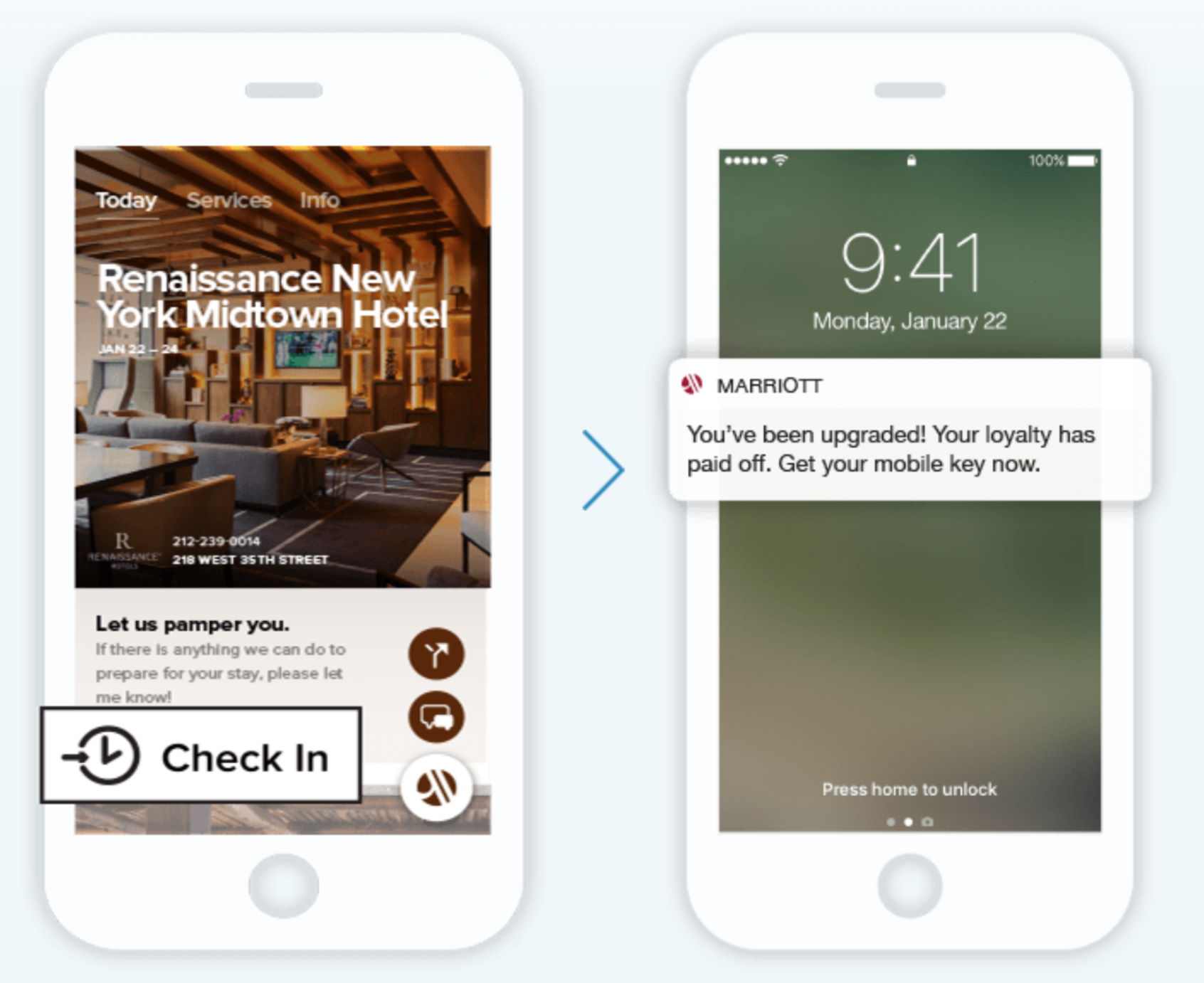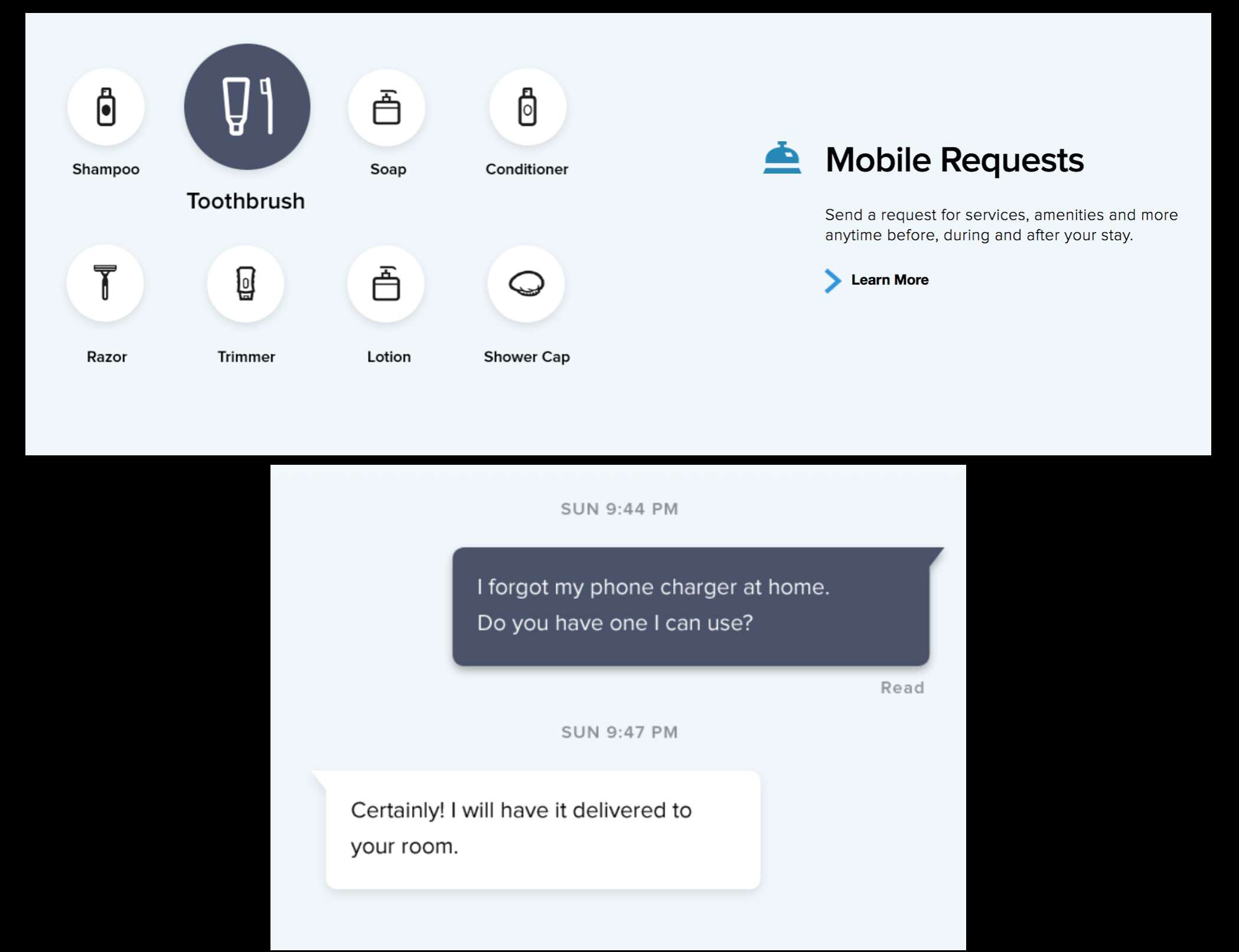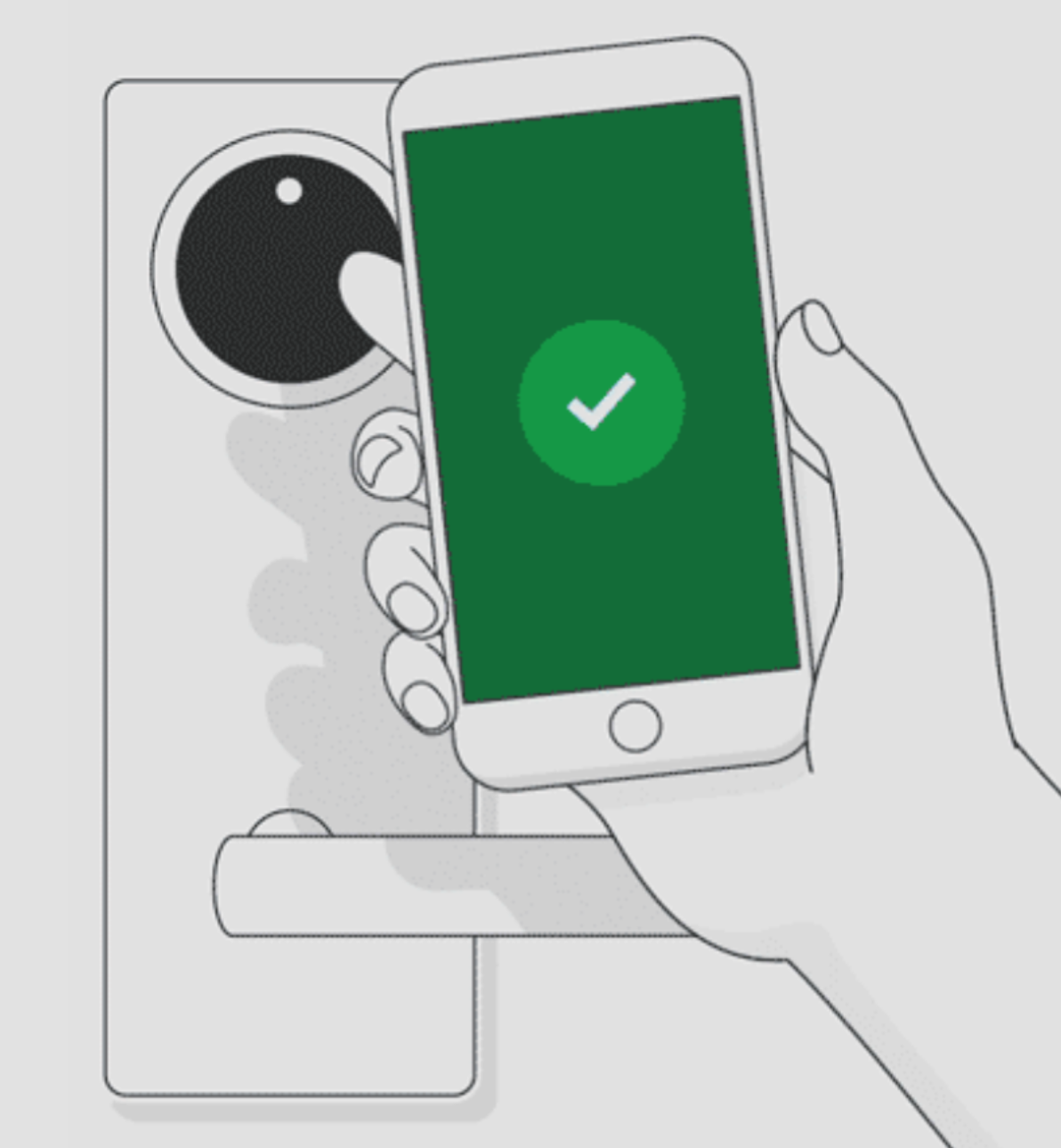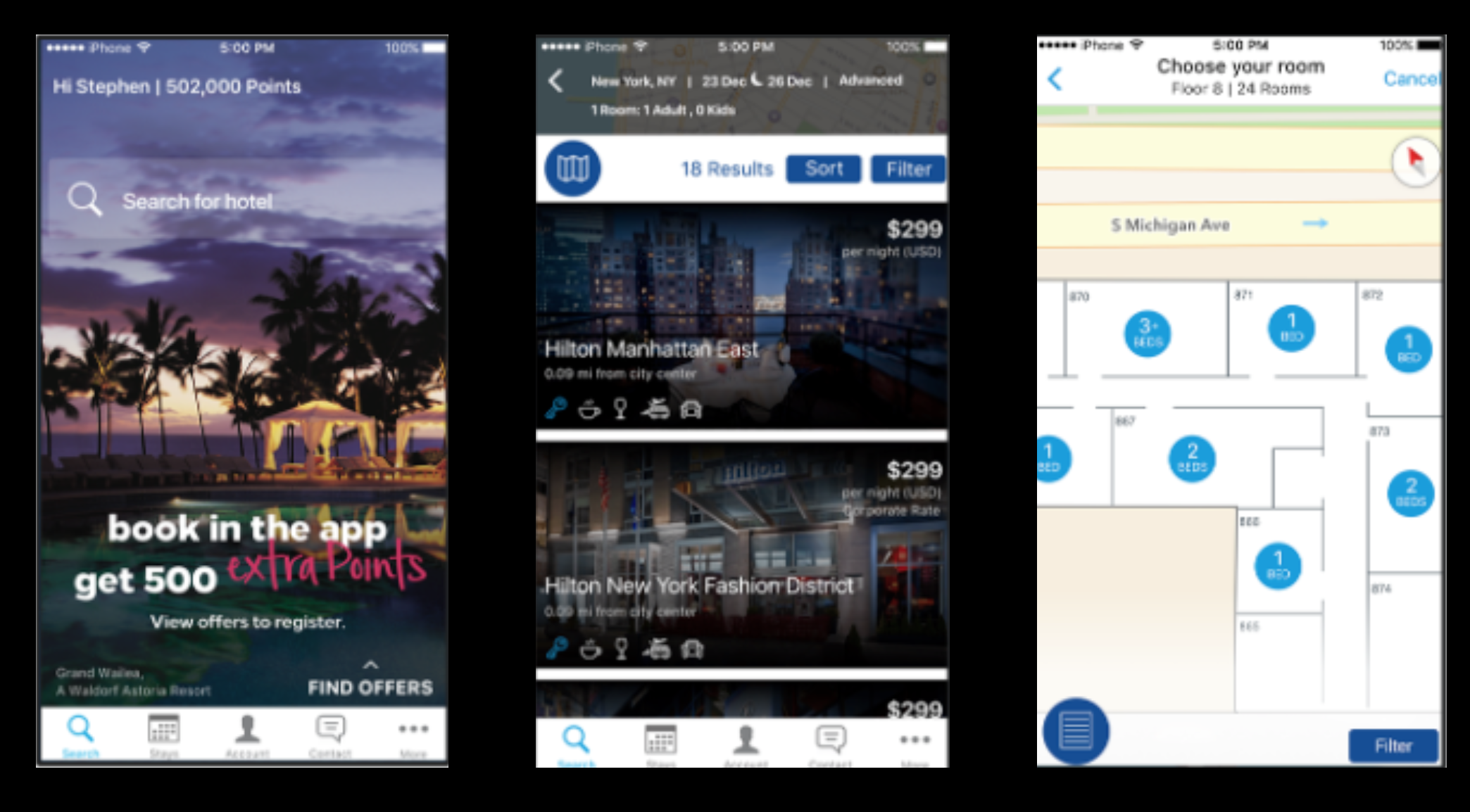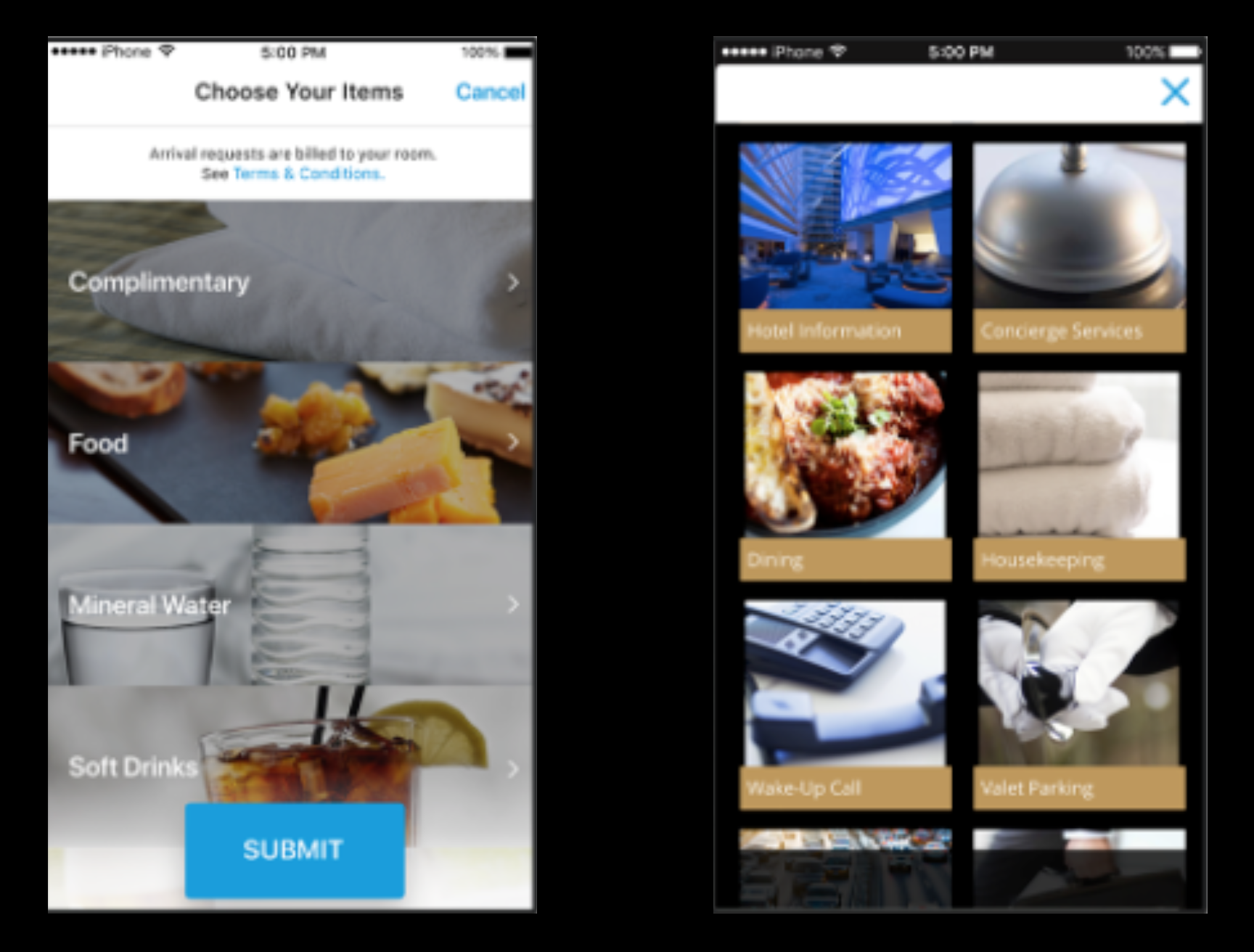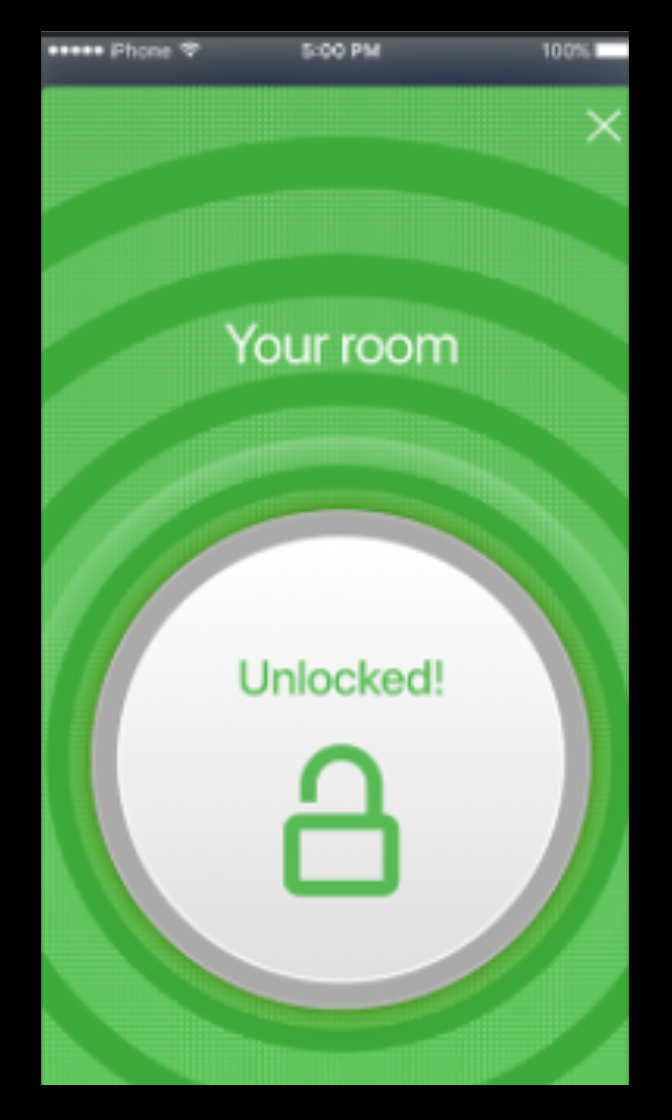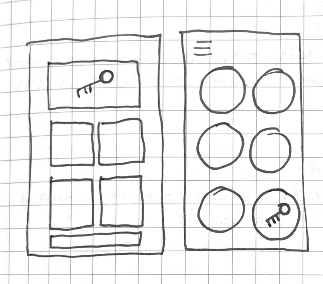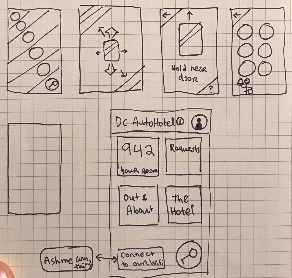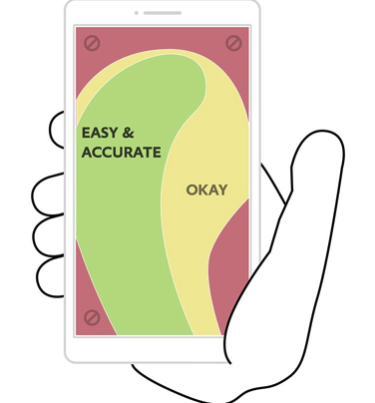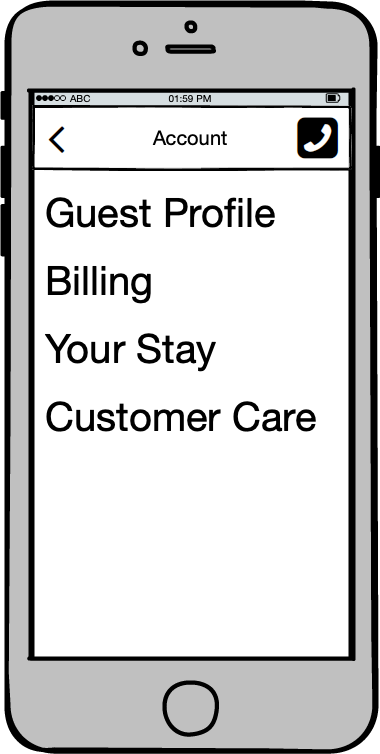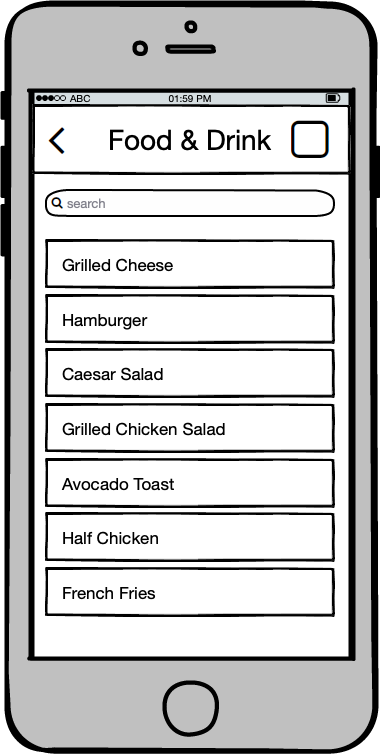Invisible Service Hotel
Enhancing the guest experience through technology
April 2018 | Research, Design
Hospitality companies, like all companies, are looking to optimize. Guests today want a more personalized, on-demand, and convenient experience. How can technology help increase hotel profit while also delighting guests?
Contents:
Project Objective
Design an app to facilitate a new type of hotel service experience.
In this theoretical project, I was given the task to design an app that would facilitate the experience of a hotel that had no visible staff present. Considering the hospitality experience of staying in a hotel, my task was to figure out how this hotel would operate and how guests would experience their stay.
Strategy Meeting
Before beginning my work, I reviewed the materials and requirements I was given for the project:
A new invisible service hotel is opening in Washington D.C. An invisible service hotel provides many of the amenities of a modern luxury hotel, but without a front desk or onsite staff. From check-in to check-out, consider how technologies can provide concierge-level services that are traditionally handled by a hotel staff.
Requirements
Provide a high-level overview of the customer experience.
Design a native mobile app (choose Android or iOS) that visitors use to interface with the hotel.
The following are some potential concierge services. Feel free to pull from this list and/or touchpoints that you covered in your analysis of the customer experience.
Room check-in/out
Options for local sightseeing
Recommendations and reservations for local restaurants
Providing fresh towels and toiletries
Background Research
To fully understand the scope of what I was about to design, I familiarized myself with the hotel industry.
I conducted some baseline research and learned the following:
The hotel industry
$550 billion industry, more than cell phone sales
Currently heavily reliant on human labor, which can be expensive
Service automation
Service automation is a trend that seeks to put a layer of interaction between users of a service and human service providers
Traditional service models require interaction and service from a human provider along each step, whereas an automated service model puts a virtual middle man in between the user and human provider to handle routine, frequently occurring interactions.
Service automation makes it possible to handle customer requests in a more expedient and calculated manner and leaves less room for human error.
Example of service automation
Uber
Uber’s automated service layer addresses an experience that is not actually digital: taking a trip from one physical location to another.
Consists of a lot of physical assets like cars, drivers, gas, and passengers.
Uber is able to become an automated service provider of the frequently occurring, low-risk and process-oriented tasks of the rides themselves, like dispatching, billing, reviewing, and navigation.
Using this background research, I discovered opportunities for the app I was about to design:
Inherent benefits of service automation
Saving money and time
With staff not needed for frequently-occurring tasks, they can focus on bigger and more complicated tasks
Automated climate control and other automated tasks can save money on electricity and maintenance
Better customer experience
Quicker response to their needs
Customization of the experience
Convenience, for instance not having to wait in line to check in to a hotel at arrival
Opportunities for service automation in hotels:
Checking in and out
Answering common customer questions
Assignment of available rooms
Controlling temperature and lighting
Referral to attractions in the area
In-Depth Research
I began reading about hotel service and talking to hotel users to answer a few key questions:
What do guests want from a hotel visit?
How are hotels using automation in delivering service today?
What type of people use hotels?
User Research: What do hotel guests want from a hotel visit?
I surveyed friends, family, coworkers and hotel staff, and found out the following guest desires:
Clean, comfortable accommodations (highest priority)
Requested services like room service
Facilities like a gym or office area to print documents
Recommendations and help with navigating the local area
Relaxation, especially in the context of business travel
Convenience and ease
These needs were important to discover and would serve as a benchmark to measure my app design against.
Finding analogs: How are hotels using automation in delivering service today?
Marriott mobile app
Marriott’s mobile app is a great example of a hotel automating a great deal of guest interactions and service requests. They offer booking directly on the app, guests can use mobile check-in, guests can make requests for common items in-app and can also chat with a digital assistant or real desk agent for uncommon requests. Guests can also use the app to turn their phone into a digital room key to unlock their room.
Hilton HHonors app
Hilton’s app seems to be following a similar trend in hotel service automation. Like Marriott’s mobile app, the HHonors app allows guests to book a stay, select a room, make requests, and use their phone as a digital room key. HHonors also offers concierge-type services like insights into popular local attractions and a map detailing the breadth and location of hotel amenities.
Aloft Hotel, Cupertino, CA
The Aloft Hotel in Cupertino has approached hotel service automation in a charming and novel way. They have a robot named Botlr that can be loaded with small request items like beverages or toiletries, and then deliver these items to a guest’s room. This is by far the most adorable example of service automation I had come across in my research.
Al Ain Rotana Hotel
I included the Al Ain Rotana in my collection of analogs because of their unique offering of a hub in guests’ rooms that offers control over lighting and climate control. The use of this hub is an interesting way to offer this kind of control.
The collection of analogs was important to my process, specifically in seeing what the market is currently doing to automate service and how they handle the implementation of said automation. This would help guide my design going forward.
Persona creation: Who uses hotels?
Why I chose this exercise: I wanted to make sure my design would stay true to the people who would use it.
In order to design with the user in mind, I used the information I gathered from my user research phase to generate four personas. These personas varied in their backgrounds, their behavior, and their needs. All four personas were built from the qualitative data I gathered from calling and surveying my friends, family, and coworkers. It’s important to have personas that are reflective of real data so they can help keep the design user-centered.
Results of this exercise: I could now plan my app to be useful to these personas, ensuring my design was user-informed and user-centric.
Requirements Documentation
Red Route Analysis
Why I chose this exercise: I wanted to know which functions of my app would be most important and be able to prioritize the most-needed functions for future development sprints.
With all the different functions of my app, I wanted to clarify the most important. The matrix below shows the confluence of function, amount of users and frequency of need. This helped to identify what my minimum viable product would look like. I used responses from my research to populate the matrix.
Results of the Red Route Analysis:
If I were to start developing this app, I would know immediately which features would be included in the first few sprints.
Potential features are now ranked in terms of priority, making it easier to plan development and a feature backlog.
"Location-Modulated Modality"
During a hotel stay, your location determines different needs you may have. Since needs change during a hotel stay and those needs are likely to change based on location, I devised a logical framework that would change how the app functions based on where a guest is. I named this framework Location-Modulated Modality (I know, the name could use some work). The rough workings of the framework are based on a set of boolean operants, essentially a list of different conditions that are true or false.
To run through how these operants work, I’ll give a short example:
A guest is at home and wants to book a stay at a hotel. The app state is Booking False and Proximity False, meaning the guest doesn’t currently have a booking and they aren’t at the hotel currently. The app will know to prioritize booking a stay at a hotel of the user’s choice. If the guest were in the hotel with no booking, the app would be in the Booking False and Proximity True state, and would suggest bookings at that location first.
The guest books a stay and arrives at the hotel. They are now Booking True, Proximity True, Check-In False, which means they’re booked, at the hotel, but haven’t checked in yet. The app would prioritize helping the guest check in, and may serve a push notification once they arrive.
The guest checks in via the app, which then makes their state Booking True, Proximity True, Check-In True, Room False, since they haven’t yet arrived at their room. The app would prioritize helping the guest find their room and unlock the door with mobile room key functionality.
This framework is meant to help the app predict and prioritize the means of assistance that would be most relevant to a guest at any given time.
Function Mapping
In order to document and plan all of the functions of the app, I put together a function map.
This diagram was extremely helpful to determine what screens would need to be designed, how the interactions on the app would work, and what, if anything, could be optimized and simplified to improve the experience.
Journey Mapping
To make sure the app would work logically before putting a physical design together, I combined the personas, location framework and function map together into a journey map for each persona.
Each set of swim lanes in the journey map documents a user’s experience of their hotel stay and using the app. Each persona’s experience is broken down into:
User actions
App/server actions
App state
App screen
Hotel staff actions
This exercise helped me clarify how the different actors and channels would interact. Below is a small piece of a journey in the map, and it shows the anatomy of a guest submitting a request:
The entire document is available here: Journey Map
Design and Prototyping
Once I had completed my research and documentation of requirements, I started to sketch out wireframes and figure out what the layout of the app would look like.
My design and ideation was guided by several principles:
The app must be easy to use
This includes balancing the “F-pattern” of typical reading as well as the common “thumb zone” for ease of use of mobile apps.
The app must allow the user to control their environment
The app must adapt to changing needs of the user
Guided by these principles, I started to mock up some of my sketches into a paper prototype that I could hold and get a feel for in my hand.
Once I was satisfied with how the paper prototype was working, I turned to my computer and designed a wireframe and prototype using Balsamiq Mockups.
I chose Balsamiq due to its extensive pattern library, which allowed me to create a large amount of screens in a short amount of time. There are also built-in prototyping tools that allowed me to click around the app to make sure it made sense. This prototype is available upon request.
This design follows the principles I had outlined previously, and it builds upon the examples I laid out when collecting analogs. It was designed with
Usability testing/feedback
Once I had a working prototype, I showed it to my friends and family and asked them to try to accomplish a set of tasks.
I received the following feedback for this design:
The “Ask Me Anything” button isn’t clear that it leads to support or chat
The room key button is confusing, partially because users aren’t used to using their phone as their room key
Button labels can be confusing, especially “Your Hotel”, which users expected to be room-related items, and “Out and About”, which partially because of the icon, users expected to be a social function.